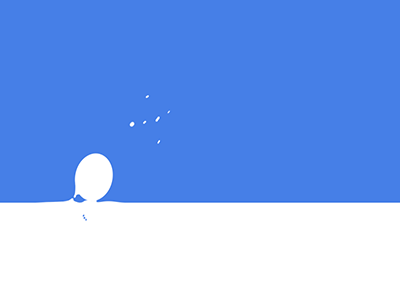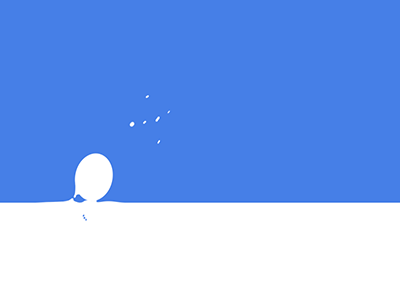项目模块
系统管理模块
需求分析
数据库表的设计
- 少关联,避免关系复杂
- 心状设计,多个主表分模块设计,主表之间使用中间表关联
写持久化类和映射文件(数据库表的搭建)
User.java
1
2
3
4
5
6
7
8
9
10
11
12
13
14
15
16
17
18
19
20
21
22
23
24
25
26
27
28
29
30
31
32
33
34
35
36
37
38
39
40
41
42
43
44
45
46
47
48
49
50
51
52
53
54
55
56
57
58
59
60
61
62
63
64
65
66
67
68
69
70
71
72
73
74
75
76
77
78
79
80
81package cn.itcast.shoa.domain.system;
import java.io.Serializable;
import java.util.Set;
public class User implements Serializable{
private long uid;
private String username;
private String password;
private String sex;
private String phone;
private String email;
private Set<Role> roles;
private Department department;
public long getUid() {
return uid;
}
public void setUid(long uid) {
this.uid = uid;
}
public String getUsername() {
return username;
}
public void setUsername(String username) {
this.username = username;
}
public String getPassword() {
return password;
}
public void setPassword(String password) {
this.password = password;
}
public String getSex() {
return sex;
}
public void setSex(String sex) {
this.sex = sex;
}
public String getPhone() {
return phone;
}
public void setPhone(String phone) {
this.phone = phone;
}
public String getEmail() {
return email;
}
public void setEmail(String email) {
this.email = email;
}
public Set<Role> getRoles() {
return roles;
}
public void setRoles(Set<Role> roles) {
this.roles = roles;
}
public Department getDepartment() {
return department;
}
public void setDepartment(Department department) {
this.department = department;
}
}User.hbm.xml
1
2
3
4
5
6
7
8
9
10
11
12
13
14
15
16
17
18
19
20
21
22
23
24
25
<hibernate-mapping>
<class name="cn.itcast.shoa.domain.system.User">
<!-- class描述持久化类,name持久化类的名称 -->
<id name="uid" length="5">
<generator class="increment"></generator>
</id>
<property name="username" length="20"></property>
<property name="password" length="20"></property>
<property name="email" length="20"></property>
<property name="phone" length="11"></property>
<property name="sex" length="20"></property>
<set name="roles" table="user_role">
<key>
<column name="uid"></column>
</key>
<many-to-many class="cn.itcast.shoa.domain.system.Role" column="rid"></many-to-many>
</set>
<many-to-one name="department" column="did" class="cn.itcast.shoa.domain.system.Department"></many-to-one>
</class>
</hibernate-mapping>Department.java
1
2
3
4
5
6
7
8
9
10
11
12
13
14
15
16
17
18
19
20
21
22
23
24
25
26
27
28
29
30
31
32
33
34
35
36package cn.itcast.shoa.domain.system;
import java.io.Serializable;
import java.util.Set;
public class Department implements Serializable{
private long did;//标示符
private String name;//部门名称
private String description;//部门职能
private Set<User> users;
public long getDid() {
return did;
}
public void setDid(long did) {
this.did = did;
}
public String getName() {
return name;
}
public void setName(String name) {
this.name = name;
}
public String getDescription() {
return description;
}
public void setDescription(String description) {
this.description = description;
}
public Set<User> getUsers() {
return users;
}
public void setUsers(Set<User> users) {
this.users = users;
}
}Department.hbm.xml
1
2
3
4
5
6
7
8
9
10
11
12
13
14
15
16
17
18
19
20
<hibernate-mapping>
<class name="cn.itcast.shoa.domain.system.Department">
<!-- class描述持久化类,name持久化类的名称 -->
<id name="did" length="5">
<generator class="increment"></generator>
</id>
<property name="name" length="20"></property>
<property name="description" length="20"></property>
<!-- inverse 一对多维护 多的一方维护 -->
<set name="users" inverse="true">
<key>
<column name="did"></column>
</key>
<one-to-many class="cn.itcast.shoa.domain.system.User"/>
</set>
</class>
</hibernate-mapping>Role.java
1
2
3
4
5
6
7
8
9
10
11
12
13
14
15
16
17
18
19
20
21
22
23
24
25
26
27
28
29
30
31
32
33
34
35
36package cn.itcast.shoa.domain.system;
import java.io.Serializable;
import java.util.Set;
public class Role implements Serializable{
private Long rid;//标示符
private String name;//名称
private String description;//角色描述
private Set<User> users;
public Long getRid() {
return rid;
}
public void setRid(Long rid) {
this.rid = rid;
}
public String getName() {
return name;
}
public void setName(String name) {
this.name = name;
}
public String getDescription() {
return description;
}
public void setDescription(String description) {
this.description = description;
}
public Set<User> getUsers() {
return users;
}
public void setUsers(Set<User> users) {
this.users = users;
}
}Role.hbm.xml
1
2
3
4
5
6
7
8
9
10
11
12
13
14
15
16
17
18
19
20
<hibernate-mapping>
<class name="cn.itcast.shoa.domain.system.Role">
<!-- class描述持久化类,name持久化类的名称 -->
<id name="rid" length="5">
<generator class="increment"></generator>
</id>
<property name="name" length="20"></property>
<property name="description" length="20"></property>
<!-- 多对多谁维护效率都一样 -->
<set name="users" table="user_role">
<key>
<column name="uid"></column>
</key>
<many-to-many class="cn.itcast.shoa.domain.system.User"></many-to-many>
</set>
</class>
</hibernate-mapping>讲hbm.xml文件添加到hibernate.cfg.xml文件中
1
2
3
4
5
6
7
8<!--
引入映射文件
-->
<property name="show_sql">true</property>
<mapping resource="cn/itcast/shoa/domain/Person.hbm.xml" />
<mapping resource="cn/itcast/shoa/domain/system/Department.hbm.xml" />
<mapping resource="cn/itcast/shoa/domain/system/Role.hbm.xml" />
<mapping resource="cn/itcast/shoa/domain/system/User.hbm.xml" />
写部门模块
写dao和service层的接口和类
dao
1
2
3
4
5
6
7
8package cn.itcast.shoa.dao;
import cn.itcast.shoa.dao.base.BaseDao;
import cn.itcast.shoa.domain.system.Department;
public interface DepartmentDao extends BaseDao<Department>{
}daoImpl
1
2
3
4
5
6
7
8
9
10
11
12
13
14package cn.itcast.shoa.dao.impl;
import javax.annotation.Resource;
import org.springframework.stereotype.Repository;
import cn.itcast.shoa.dao.DepartmentDao;
import cn.itcast.shoa.dao.base.impl.BaseDaoImpl;
import cn.itcast.shoa.domain.system.Department;
public class DepartmentDaoImpl extends BaseDaoImpl<Department> implements DepartmentDao{
}service
1
2
3
4
5
6
7
8
9
10
11package cn.itcast.shoa.service;
import java.util.Collection;
import cn.itcast.shoa.domain.system.Department;
public interface DepartmentService{
//Collection集合的最顶级接口
public Collection<Department> getAllDepartments();
}serviceImpl
1
2
3
4
5
6
7
8
9
10
11
12
13
14
15
16
17
18
19
20
21
22
23package cn.itcast.shoa.service.impl;
import java.util.Collection;
import javax.annotation.Resource;
import org.springframework.stereotype.Service;
import cn.itcast.shoa.dao.DepartmentDao;
import cn.itcast.shoa.domain.system.Department;
import cn.itcast.shoa.service.DepartmentService;
public class DepartmentServiceImpl implements DepartmentService{
private DepartmentDao departmentDao;
public Collection<Department> getAllDepartments() {
// TODO Auto-generated method stub
return this.departmentDao.getAllEntry();
}
}
写action类
修改BeanAction
1
2
3
4
5
6
7
8
9
10
11
12
13
14
15
16
17
18
19
20
21
22
23
24
25
26
27
28
29
30
31
32
33
34
35
36
37
38
39
40
41
42
43
44
45
46
47
48
49
50
51
52
53
54
55
56
57
58
59
60
61
62package cn.itcast.shoa.struts.action.base;
import java.lang.reflect.ParameterizedType;
import com.opensymphony.xwork2.ActionSupport;
import com.opensymphony.xwork2.ModelDriven;
public class BaseAction<E> extends ActionSupport implements ModelDriven<E>{
private Class classt;
private E e;
public BaseAction(){
ParameterizedType type = (ParameterizedType)this.getClass().getGenericSuperclass();
this.classt = (Class)type.getActualTypeArguments()[0];
try {
this.e = (E)this.classt.newInstance();
} catch (InstantiationException e) {
// TODO Auto-generated catch block
e.printStackTrace();
} catch (IllegalAccessException e) {
// TODO Auto-generated catch block
e.printStackTrace();
}
}
public E getModel() {
// TODO Auto-generated method stub
return this.e;
}
public static final String LISTACTION = "listAction";
/**
* 跳转了列表页面
*/
public static String listAction = LISTACTION;
public static final String UPDATE_UI = "updateUI";
/*
* 跳转到修改界面
*/
public static String updateUI = UPDATE_UI;
public static final String ADD_UI = "addUI";
/**
* 跳转到添加的页面
*/
public static String addUI = ADD_UI;
public static final String ACTION2ACTION = "action2action";
/**
* 由action跳转到action
*/
public static String action2action = ACTION2ACTION;
}编写action
1
2
3
4
5
6
7
8
9
10
11
12
13
14
15
16
17
18
19
20
21
22
23
24
25
26
27
28
29
30package cn.itcast.shoa.struts.action;
import java.util.Collection;
import javax.annotation.Resource;
import org.springframework.context.annotation.Scope;
import org.springframework.stereotype.Controller;
import com.opensymphony.xwork2.ActionContext;
import cn.itcast.shoa.domain.system.Department;
import cn.itcast.shoa.service.DepartmentService;
import cn.itcast.shoa.struts.action.base.BaseAction;
public class DepartmentAction extends BaseAction<Department>{
private DepartmentService departmentService;
//方法名最好不以get开头
public String showAllDepartment() {
//list集合必须放入值栈中才能用ognl表达式获取数据 两种做法:对象栈与map栈
Collection<Department> departmentsList = this.departmentService.getAllDepartments();
//放入map
ActionContext.getContext().put("departmentList", departmentsList);
return listAction;
}
}
编写struts2的配置文件
编写新的配置文件struts-department.xml放在struts文件夹下
1
2
3
4
5
6
7
8
9
10
11
12
13
<struts>
<package name="department" namespace="/" extends="struts-default">
<action name="departmentAction_*" method="{1}" class="departmentAction">
<result>暂时不写</result>
</action>
</package>
</struts>修改struts.xml配置文件
1
2
3
4
5
6
7
8
9
10
11
12
<struts>
<constant name="struts.devMode" value="true"/>
<constant name="struts.ui.theme" value="simple"/>
<include file="struts/struts-person.xml"></include>
<include file="struts/struts-department.xml"></include>
</struts>
编写jsp页面,所有的jsp页面都在web-inf下建立
conmmon处理公共的js和css,system项目模块,css存放样式。
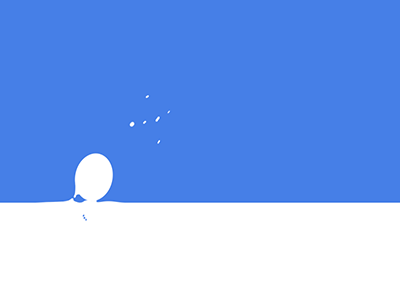
在jsp/system/department下,创建一个list.jsp
把样式进行替换引入公共的jsp文件
1
<%@ include file="/WEB-INF/jsp/common/common.jsp" %>
编写heml内容
1
2
3
4
5
6
7
8
9
10
11
12
13
14
15
16
17
18
19
20
21
22
23
24
25
26
27
28
29
30
31
32
33
34
35
36
37
38
39
40
41
42
43
44
45
46
47
48
49
50
51
52
53
54
55
56
57
58
59
60
61
62
63
64
65
66
67
68
69
70
71
72
73
74
75
76
77
78
79
80
81
82
83
84
85
86
87
88
89
90
91
92
93
94
95
96
97
98
99
100
101
102
103
104
105
106
107
108<%@ page language="java" import="java.util.*" pageEncoding="UTF-8"%>
<%@ include file="/WEB-INF/jsp/common/common.jsp" %>
<html>
<head>
<title>部门列表</title>
<meta http-equiv="Content-Type" content="text/html; charset=utf-8" />
</head>
<body>
<div id="Title_bar">
<div id="Title_bar_Head">
<div id="Title_Head"></div>
<div id="Title"><!--页面标题-->
<img border="0" width="13" height="13" src="${pageContext.request.contextPath}/css/images/title_arrow.gif"/> 部门管理
</div>
<div id="Title_End"></div>
</div>
</div>
<div id="MainArea">
<table cellspacing="0" cellpadding="0" class="TableStyle">
<!-- 表头-->
<thead>
<tr align=center valign=middle id=TableTitle>
<td width="150px">部门名称</td>
<td width="200px">职能说明</td>
<td>相关操作</td>
</tr>
</thead>
<!--显示数据列表-->
<tbody id="TableData" class="dataContainer" datakey="departmentList">
<s:iterator value="#departmentList">
<tr class="TableDetail1 template">
<td><s:property value="name"/></td>
<td><s:property value="description"/></td>
<td><a onClick="return window.confirm('这将删除所有的下级部门,您确定要删除吗?')" href="#">删除</a>
<a href="saveUI.html">修改</a>
</td>
</tr>
</s:iterator>
<s:iterator value="#dList">
<s:debug></s:debug>
<s:property value="name"/>
</s:iterator>
<!--
Map<String,Department>
-->
<s:iterator value="#map">
<s:property value="key"/>
<s:property value="value.name"/>
</s:iterator>
<!--
List<Map<String,Department>>
-->
<s:iterator value="#listMap">
<!--
list集合中当前迭代的元素在栈顶,所以map在栈顶,如果s:iterator中的value属性不写,默认迭代栈顶的元素
-->
<s:iterator>
<s:property value="key"/>
<s:property value="value.name"/>
</s:iterator>
</s:iterator>
<!--
Map<String,List<Department>>
-->
<s:iterator value="#mapList">
<s:property value="key"/>
<s:iterator value="value">
<s:property value="name"/>
</s:iterator>
</s:iterator>
<!--
List<Map<String,List<Department>>>
-->
<s:iterator value="#listMapList">
<s:iterator>
<s:property value="key"/>
<s:iterator value="value">
<s:property value="name"/>
</s:iterator>
</s:iterator>
</s:iterator>
</tbody>
</table>
<!-- 其他功能超链接 -->
<div id="TableTail">
<div id="TableTail_inside">
<a href="saveUI.html"><img src="${pageContext.request.contextPath}/css/images/createNew.png" /></a>
</div>
</div>
</div>
<!--说明-->
<div id="Description">
说明:<br />
1,列表页面只显示一层的(同级的)部门数据,默认显示最顶级的部门列表。<br />
2,点击部门名称,可以查看此部门相应的下级部门列表。<br />
3,删除部门时,同时删除此部门的所有下级部门。
</div>
</body>
</html>修改struts2配置文件struts-department.xml
1
2
3
4
5
6
7<struts>
<package name="department" namespace="/" extends="struts-default">
<action name="departmentAction_*" method="{1}" class="departmentAction">
<result name="listAction">/WEB-INF/jsp/system/department/list.jsp</result>
</action>
</package>
</struts>浏览器测试http://localhost:8080/shoa_maven/departmentAction_showAllDepartment.action
此时数据库无数据,自行在department表中添加数据
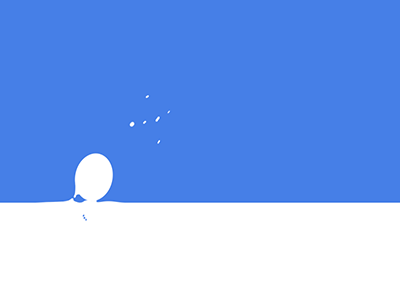
值栈
概念
struts在后台存放数据的内存结构
生命周期
一次请求
值栈的内存结构
- 对象栈
- action
- map栈
- request
- session
- application
- 对象栈
ognl表达式对于对象栈的数据直接根据key值获取value值就可以了,map栈的数据,加#访问。
对象栈的操作
把一个对象放入到对象栈
1
2
3
4
5
6
7
8
9//放入到栈顶
ActionContext.getContext().getValueStack().push
ActionContext.getContext().getValueStack().getRoot().add(0,obj)
//放入到栈底
ActionContext.getContext().getValueStack().getRoot().add
//把一个栈顶的元素弹出
ActionContext.getContext().getValueStack().pop();
//得到栈顶的元素
ActionContext.getContext().getValueStack().peek();如果把一个对象放入对象栈中,可以通过访问其属性直接访问其值。
案例:
1
2
3
4
5
6
7
8
9
10
11
12
13ActionContext.getContext().put("departmentsList", departmentsList);
把departmentsList放入map栈中,并取名为"departmentsList"
//value的值是要迭代的集合在哪
//该标签有一个规则:当前正在迭代的元素在栈顶
<s:iterator value="#departmentList">
<tr class="TableDetail1 template">
<td><s:property value="name"/></td>
<td><s:property value="description"/></td>
<td><a onClick="return window.confirm('这将删除所有的下级部门,您确定要删除吗?')" href="#">删除</a>
<a href="saveUI.html">修改</a>
</td>
</tr>
</s:iterator>测试map中迭代的元素在栈顶
1
2
3
4
5
6
7
8
9//测试map中迭代的元素在栈顶
public String showList() {
Department department = new Department();
department .setName("华沙");
List<Department> dList = new ArrayList<Department>();
dList.add(department);
ActionContext.getContext().put("dlist", dList);
return listAction;
}1
2
3
4<s:iterator value="#dlist">
<s:debug></s:debug>
<s:property value="name"/>
</s:iterator>