搭建基于gitee与hexo的博客
搭建本地hexo博客参考文章:
https://zhuanlan.zhihu.com/p/35668237
https://zhuanlan.zhihu.com/p/299161193
在本地电脑目录下打开Git Base窗口
输入命令安装hexo
1 | npm install hexo-cli -g |
初始化在本地生成hexo相关目录
1 | hexo init |
然后开始 本地测试
1 | heox clean 清空原有的项目文件 |
下载主题
1 | git clone -b master https://gitee.com/iamjerryw/hexo-theme-butterfly.git themes/butterfly |
修改_config.xml配置文件
1 | theme: butterfly |
安装pug以及stylus的渲染器
1 | npm install hexo-renderer-pug hexo-renderer-stylus --save |
创建个人仓库
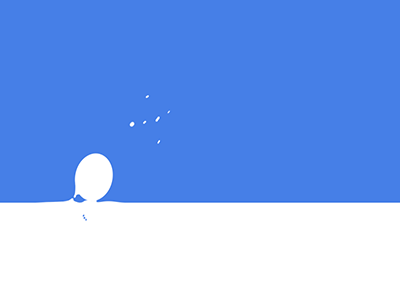
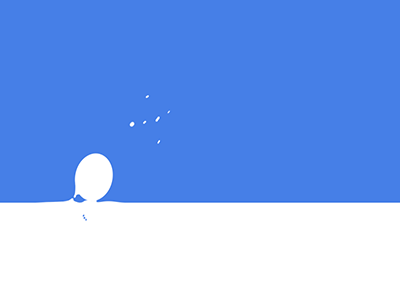
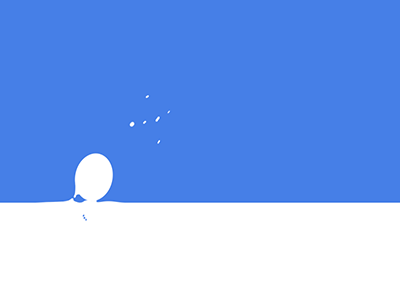
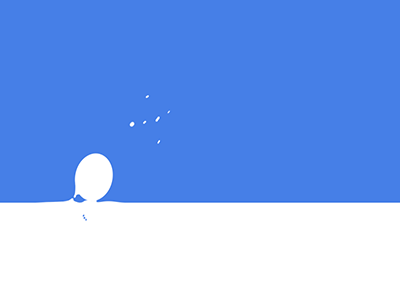
建立公钥上传代码
1 | git config --global user.name "huaweiXXX" # 码云用户名 |
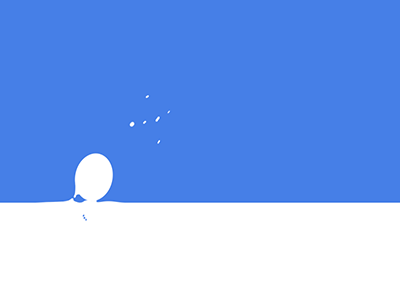
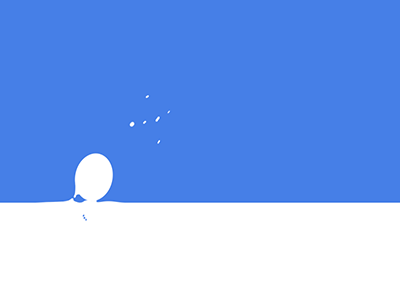
更改后再次部署pages服务
部署项目
修改网站配置文件
1 | url: https://qinaokun.gitee.io/rain 访问路径 |
安装npm
1 | npm install |
打开博客根目录,安装推送代码服务
1 | npm install hexo-deployer-git --save |
上传代码至仓库
1 | hexo d 上传代码至仓库 |
若创建密钥时设置密码,需要输入密码进行验证
上传成功后,再次更新pages服务,然后访问网站连接测试成功